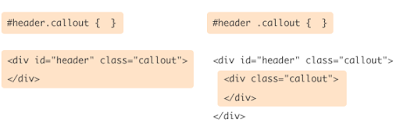font size in landscape view is not same in safari and google crome
Some font-size's rendered larger on Safari (iPhone) Solutions is @media screen and ( max - device - width : 480px ){ body { - webkit - text - size - adjust : none ; } } This will not adjust font size according to view,